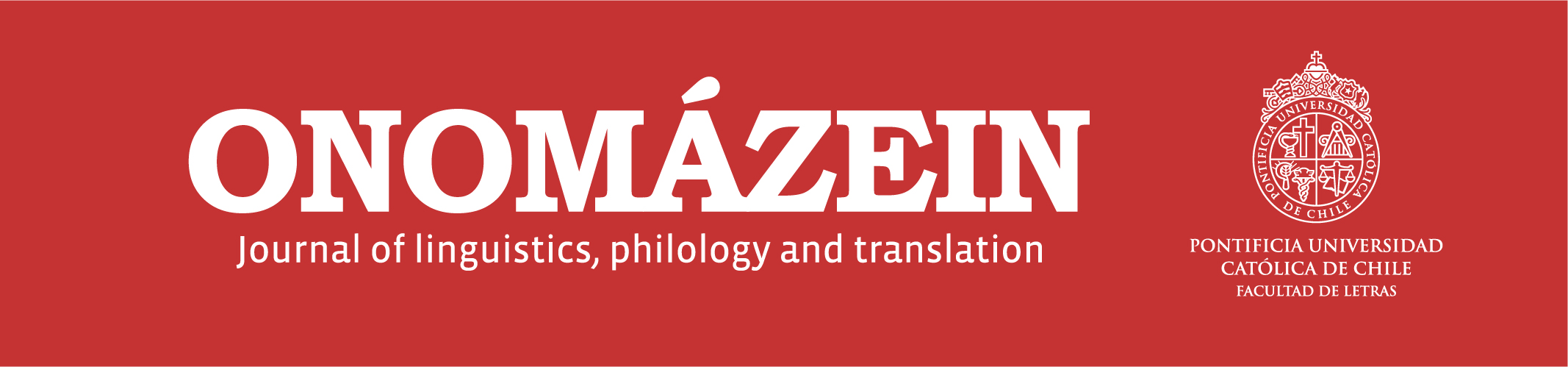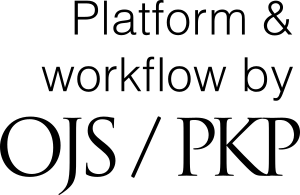Use and perception of code switching by students and instructors in the second language classroom in the US
DOI:
https://doi.org/10.7764/onomazein.48.07Keywords:
code switching, intra-sentential/extra-sentential switching, tag switching, intra-sentential/extra-sente early/ late/balanced bilingual, second language classroomAbstract
Code switching is a phenomenon that has increasingly attracted more and more attention from the linguistic community. As of last forty years, it is no more deemed as a deficiency in speech, but rather as a separate area of research. However, to obtain data for further examination that would not be manipulated by priming the subjects is quite complicated and poses a challenge in creating a corpus that could be used by researchers. This paper offers examples of code switching that were produced in a second language classroom in a large public university in southwestern United States. Three levels of class, from beginner up until intermediate level, were observed and recorded. Each of the instructors—a native speaker of Spanish, a native speaker of English and an early balanced bilingual—offered their insights into the use and perceptions of code switching practice in the classroom. This observation provided a framework of reference to better understand the process that takes place in a bilingual environment of a second language classroom